Your User ID is an internal tracking code for your account. No, you cannot change your user ID.
Your User ID is used by our software and our staff to manage all the data associated with your account. We attach it to emails you sent to us from the Help Center so we can find your account faster. This includes points, students, classrooms, decks, etc. Sometimes you may need to enter it to validate eligibility for a special offer. It is a string of letters and numbers and is case sensitive.
You can change your USERNAME and your EMAIL. These are human-friendly ways to describe your account. You can change both of these things in your account settings.
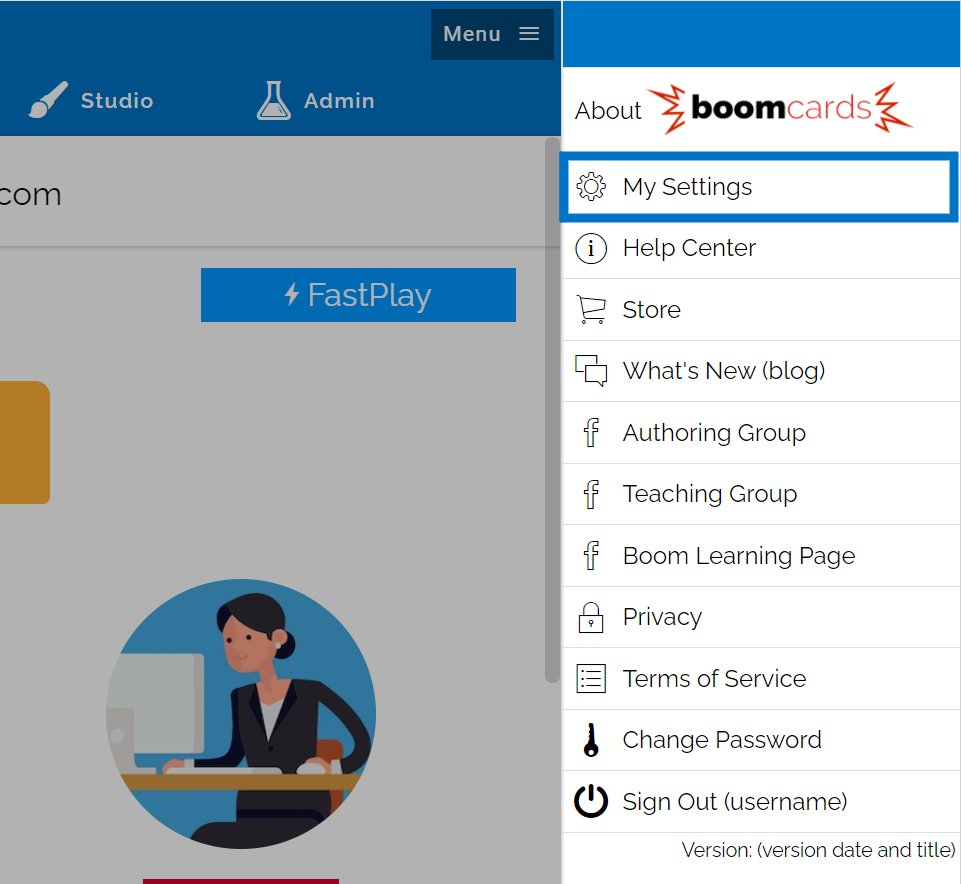
You will be taken to the "Account" section of your settings.
Click on the pen icon to edit either your Username or the Email.

If you are a Publisher, you might also be interested in learning more about your Pen Name and how to change it. For more information, click here.
